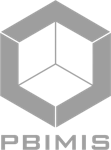
Revit Plugin for Wall Finishings.
We developed a Custom Autodesk Revit Add-in to automate wall finishings in BIM models.

Revit Plugin for Elements Classification.
We developed a Custom Revit Add-in to automate the classification of elements in the BIM model.

Revit Plugin for Structural Masonry Automation.
We developed a Custom Revit Add-in to automate most masonry wall modeling and detailing processes.
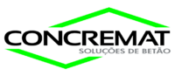
Revit Plugin for Detailed Assembly Drawings Automation.
We developed a Custom Revit Add-in to create Revit Assemblies, edit Assemblies Origin, create Assembly Views, and finally Assembly Drawings.
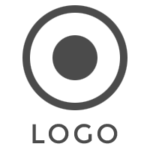
Revit Add-in for Concrete Rebar Reinforcement.
We developed a Custom Revit Add-in that showcases the power of Revit automation for Modeling, Detailing, and Drawing Production.

Revit Add-in for Structural Framing Reinforcement Workflow.
We developed a Custom Revit Add-in that brought over 90% time-savings to our client compared to their traditional workflows relying on the native Revit functionalities.

Revit Add-in to automate the Blockwork workflow.
We developed a Custom Revit Add-in to automate the time-consuming and repetitive blockwork. It automatically converts walls to bricks.

Auto DWG Conversion to Revit.
We developed a Custom Revit Add-in to automate the conversion of DWG files to 3D Revit models, including dimensioning, creating Legends, Schedules, and placing Views on Sheets.

Revit Add-in for Data Management.
We developed a Custom Revit Plugin to easily and quickly extract information (coordinates from internal and shared coordinate systems) and map the Revit parameters.


