The power of Revit automation. Creating Walls, Doors, Ceilings, Columns, and Floors from AutoCAD/DWG Layers and automatically creating Dimensions, Schedules, Legends and Sheets.
Problem
Kingspan Isoeste, a manufacturing company focused on producing isothermic panels, walls, ceilings, etc. for a better energetic efficiency, is actively looking forward to improving its internal processes, saving time, and cutting off its production costs. One of the most time-consuming and repetitive workflows used to be converting many CAD/DWG files to 3D Revit models, adding the dimensions to the Views, creating Legends, Schedules, and placing Views on Sheets.
Challenges and Objectives
Kingspan Isoeste’s main objective is to deliver the best isothermal and energy conservation solutions for civil construction whilst remaining competitive.
Kingspan Isoeste’s team observed that many of their projects were too repetitive and they started to think about ways to be more productive. The biggest challenge when they moved to the BIM methodology was time! Their type of project involves a lot of repetitive and manual modeling.
With the evolution of technological resources, they concluded that their current BIM modeling workflow must be optimized. Reduction of production costs and time to deliver projects were the objectives that led them to look for a Custom Revit plugin.
Solution
Develop a custom Revit add-in to automate the conversion of DWG files to 3D Revit models, including dimensioning, creating Legends, Schedules, and placing Views on Sheets.
Solution’s detailed workflow:
1 – Recognition of the DWG file layers such as Walls, Doors, Ceilings, Columns, and Floors.
1.1. Show/Hide or Isolate DWG Layers inside Revit
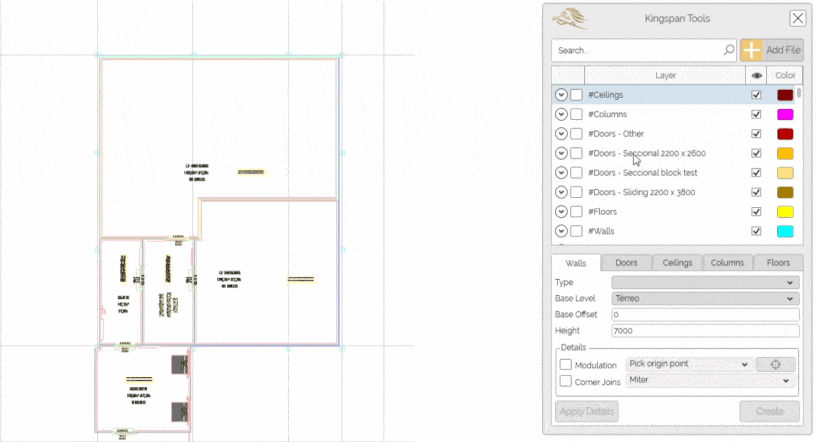
2 – Create Walls, Doors, Ceilings, Columns, and Floors from AutoCAD/DWG Layers
2.1. Select the CAD Layer and create Curtain Walls. Inputs: Family Type, Base Level, Base Offset, and Height.
The Curtain Walls are composed of multiple Isothermic Panels manufactured by Kingspan.
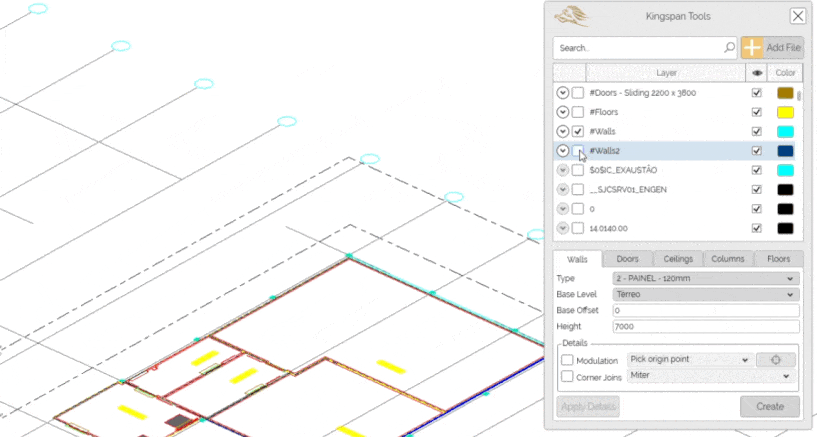
2.2. Select the CAD Layer and create Doors. Inputs: Family Type, Placement Point, Base Offset, and Base Offset.
The Doors are specific Revit Families that correspond to products manufactured by Kingspan.
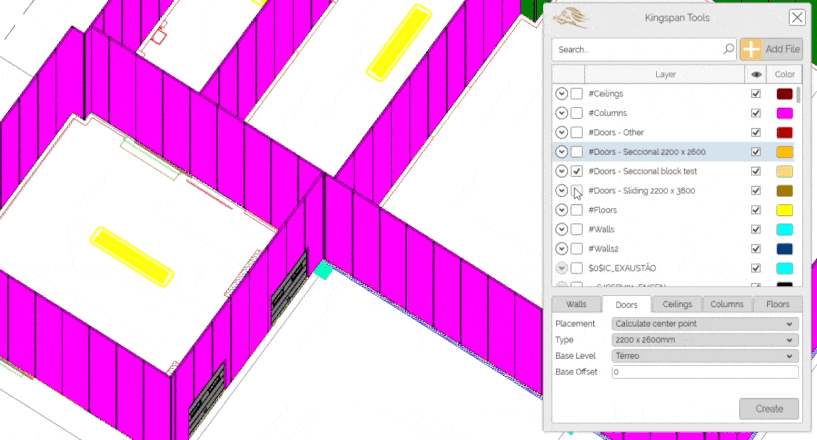
2.2. Select the CAD Layer and create Ceilings and Beams.
The Ceilings are composed of multiple Isothermic Panels manufactured by Kingspan.
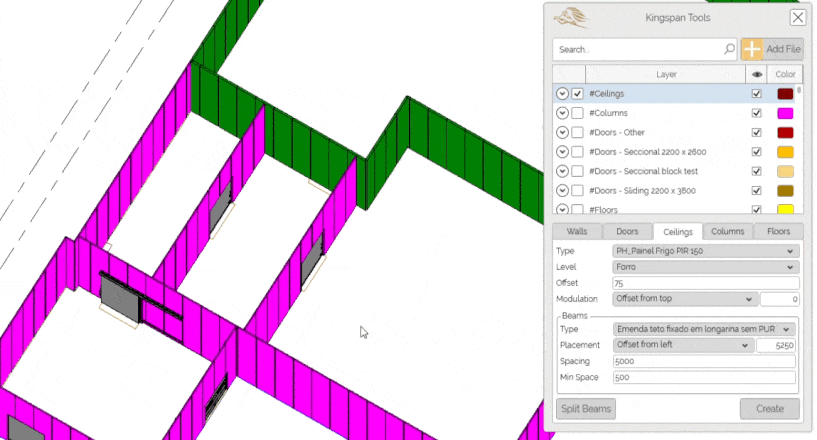
2.2. Select the CAD Layer and create Columns.
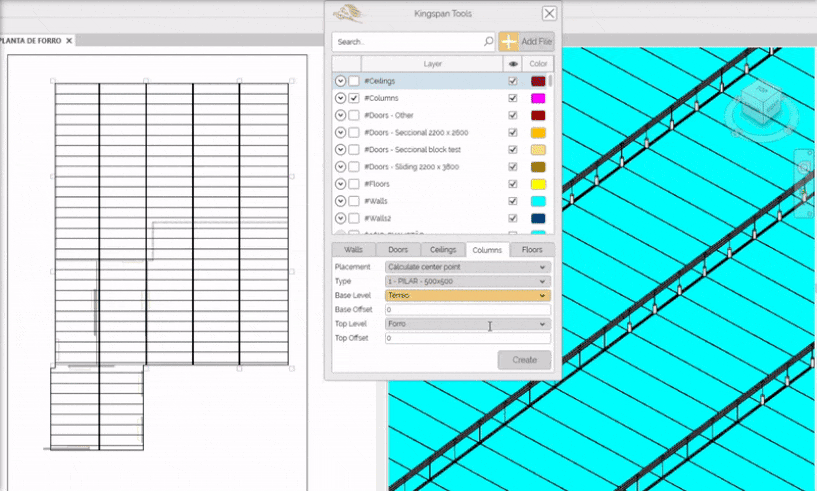
2.2. Select the CAD Layer and create Floors.
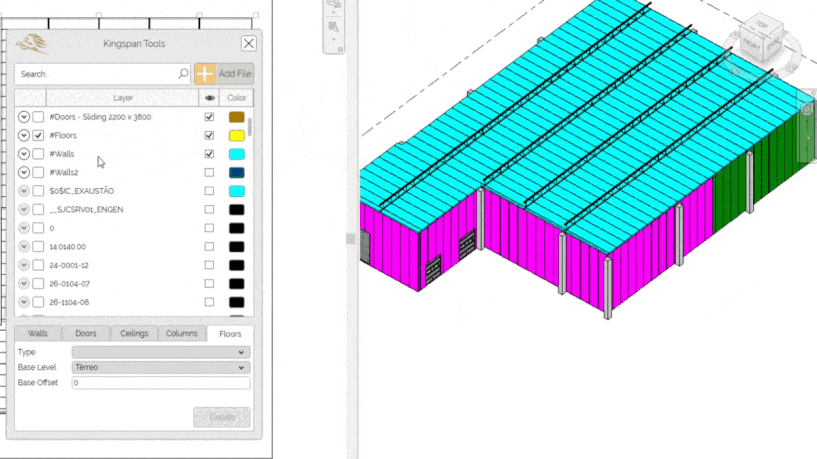
3 – Automatic Revit Dimensioning of Floors Plans.
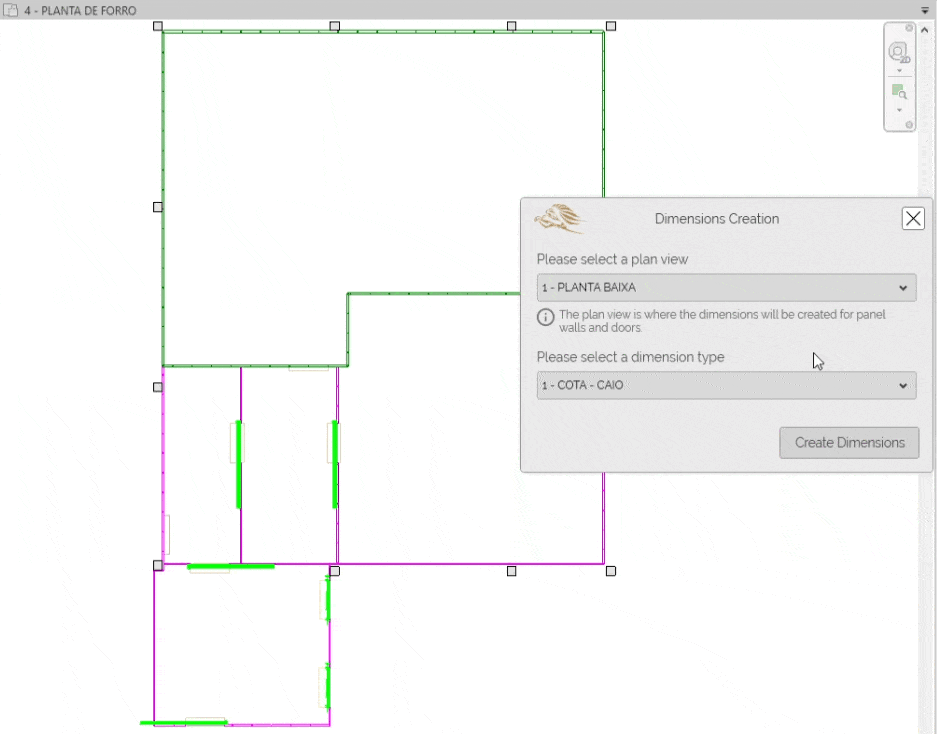
3 – Create Revit Legend automatically.
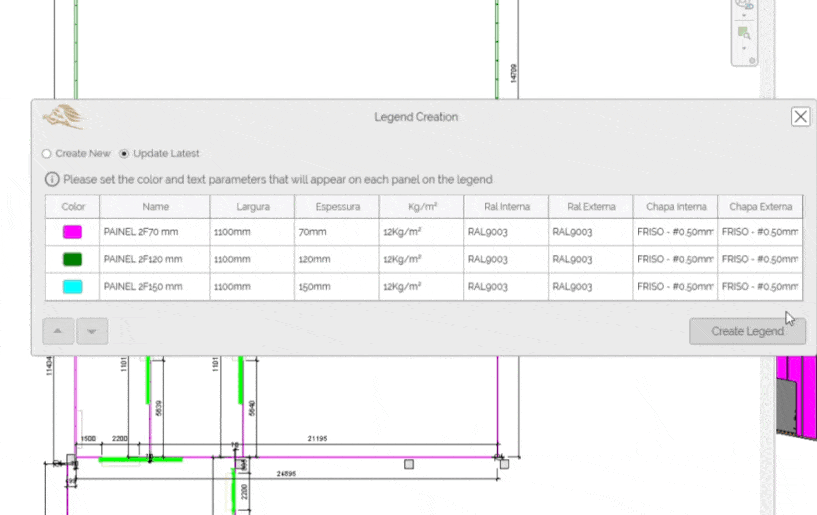
3 – Automatic Scheduling of Panel and Doors (BOQ) based on Kingspan Isoeste template/requirements.
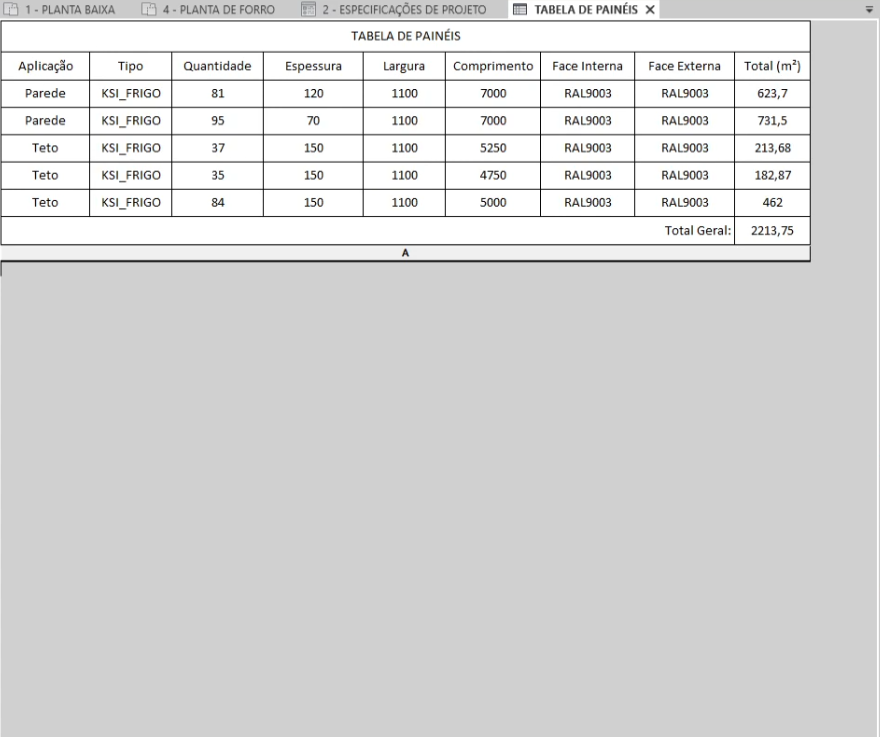
3 – Automatic generation of Drawing Sheets and placing Floor Plans (based on a pre-defined template).
Note: DiRoots has a free Revit Plugin to batch create Revit Sheets, place Views on Sheets based on a pre-defined template, and easily manage Sheet Revisions.
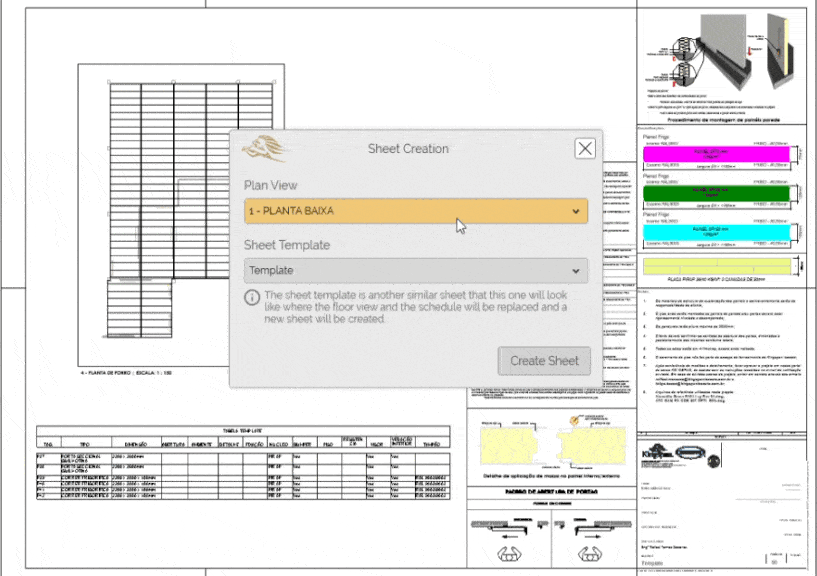
Results
Kingspan Isoeste reported that their design and drawing workflows have been optimized by over 90%. In addition to the tremendous time savings, the detailing process is also less error-prone, which is also a crucial key performance indicator (KPI) for their business.
Due to automation, Kingspan Isoeste can now deliver faster and efficiently, which can be translated into higher revenue and client satisfaction, as well as a great return on investment (ROI).
More than that, this is just the beginning of a long-term automation partnership between DiRoots and Kingspan Isoeste.

Thomas Faria
Innovation Specialist and BIM Manager
Client Feedback
Why did you find our services to be the right choice for your business?
Diroots is a company recognized around the world and I always say to José that if Diroots can’t do something it’s because it isn’t possible. I believe too much in their ability.
How has DiRoots team helped ensure your success?
Expertise in Revit software and high capacity for agile development.
Talk about the problems that you solved using the Kingspan Isoeste Custom Revit Add-in
A big bottleneck was adding panels to our projects, we always received the CAD reference and for each project I had to repeat the entire process. With Diroots plugin we save time and quality in modeling.
What are some of your favorite features of the Kingspan Isoeste Revit Add-in?
The auto modeling of wall and ceiling panels.
How quickly do you expect the Kingspan Isoeste Revit Add-in to make an impact on your business?
The impact was immediate, as it is a major bottleneck to overcome.
What results have you seen since using Kingspan Isoeste Revit Add-in (e.g., production costs and time-savings)?
Projects that would take 2 days are now modeled in 1 hour.
What would you tell to someone who is not investing in automation to convince them that it is worth making the investment?
How much is the time spent on repetitive processes worth? We at Kingspan Isoeste understand that time is crucial, and automation came to change the way we work, we spend more time analyzing than simply modeling something that the computer can do on its own.
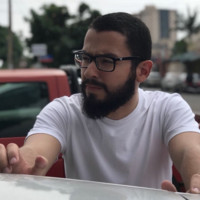
Victor Monteiro
Junior Projects Analyst
Client Feedback
Why did you find our services to be the right choice for your business?
KINGSPAN ISOESTE is used to use Revit as one of the main projects designing software and familiarized with the free DiRoots Revit plug-ins, that served other of our needs. DiRoots is a company that brings solutions to every Autodesk user, and do it with excellency, as we are used to see it.
How has DiRoots team helped ensure your success?
DiRoots developed a plugin to ease our demands and accelerate this type of project that used to take too much time.
Did DiRoots help you overcome the previous challenges?
By automatizing the standardized process most encountered.
Talk about the problems that you solved using the Kingspan Isoeste Custom Revit Add-in
The problems most solved are time management and time-savings, while increasing productivity. Also, we are present on a type of service that receives a lot of non-BIM projects that need to evolve.
What are some of your favorite features of the Kingspan Isoeste Revit Add-in?
The features that we liked the most are the joint mechanism specially done to each wall encounter, the ceiling and beams arrangement, and the dimension lines creation.
What results have you seen since using Kingspan Isoeste Revit Add-in (e.g., production costs and time-savings)?
The custom plugin became fundamentally necessary to address these specific project/design demands.
What would you tell to someone who is not investing in automation to convince them that it is worth making the investment?
Stop losing time by doing the same process repeatedly; by keeping this way, you lose manpower and time, while the automation could do this to you. Become a company that valorizes time and production, changing the way of thinking and working, increasing your capability.



