Making easier and faster to manage data in Autodesk Revit.
Problem
San Francisco International Airport (SFO) was founded in 1927 and is actively looking forward to improving its internal processes and efficiency, to innovating, and to reducing its operational costs. Being an organization dedicated to serving millions of travelers each year, having efficient facility management is extremely important.
Challenges and Objectives
When it comes to Facility Management, one of SFO’s main objectives was standardizing data to create a more efficient, faster, less error-prone, and unified workflow.
After analyzing their data management process for facilities, specifically in extracting coordinates and in mapping Revit parameters, they concluded that there was room to improve these inefficient and error-prone tasks.
Reduction of operational costs, increased efficiency, and better outcomes were the objectives that led them to look for a bespoke solution.
Solution
Develop a custom Revit add-in to easily and quickly extract information (coordinates from internal and shared coordinate systems) and map the Revit parameters.
Solution’s detailed workflow:
1 – Choose if you want to extract the data from the Internal Coordinate System or Shared Coordinate System.
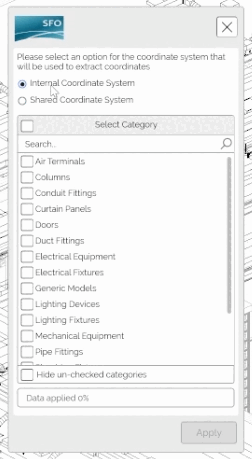
2. Select the Revit categories you would like to extract data from.
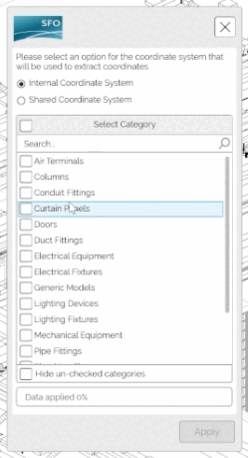
3. Data is extracted from the Revit elements and new parameters with the “SFO_” prefix are automatically generated. This step automatically populates the parameters with the elements’ XYZ coordinates and GUIDs.
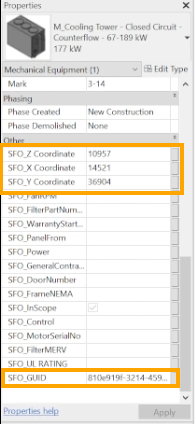
4. Mapping Revit parameters. This feature allows users to transfer values from one parameter to another.
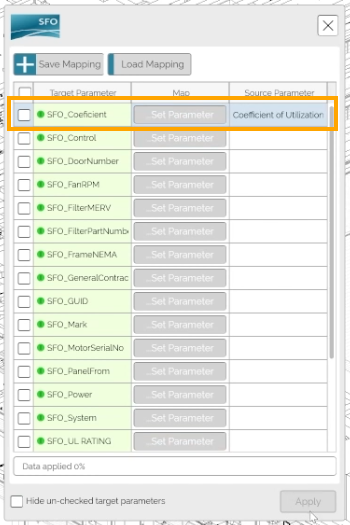
For example, the “Coefficient of Utilization” value can be mapped to the custom parameter “SFO_Coefficient”. In other words, the values from one parameter have been transferred to another parameter. This mapping is performed in-bulk for all the required Revit elements in the model.
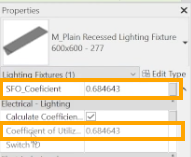
Results
Through standardization and automation, SFO managed to increase its productivity and efficiency. Its data management workflow is now significantly simplified, faster and less error-prone. SFO’s staff can now spend less time with repetitive manual work and focus on the business aspects that really matter.



