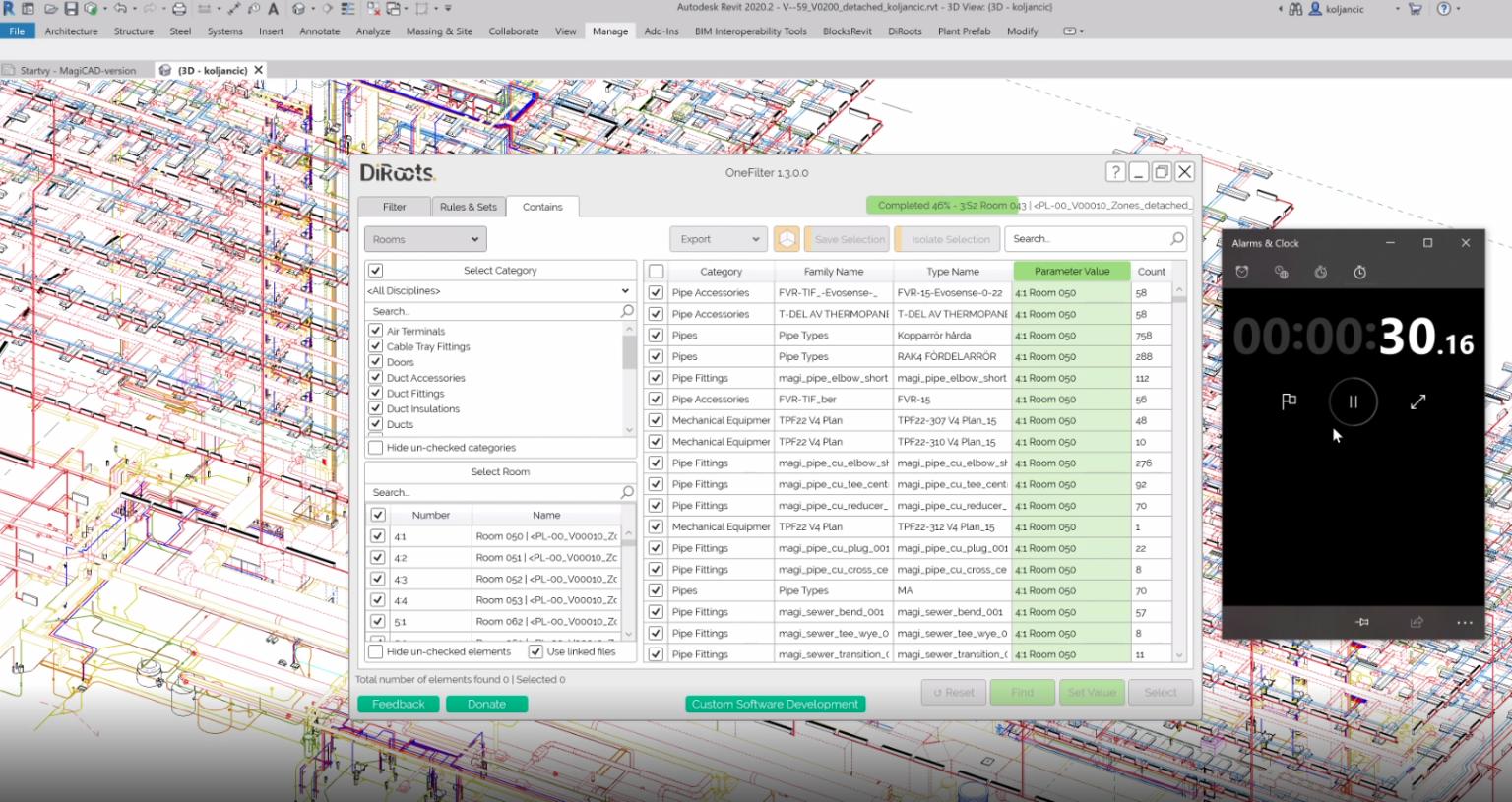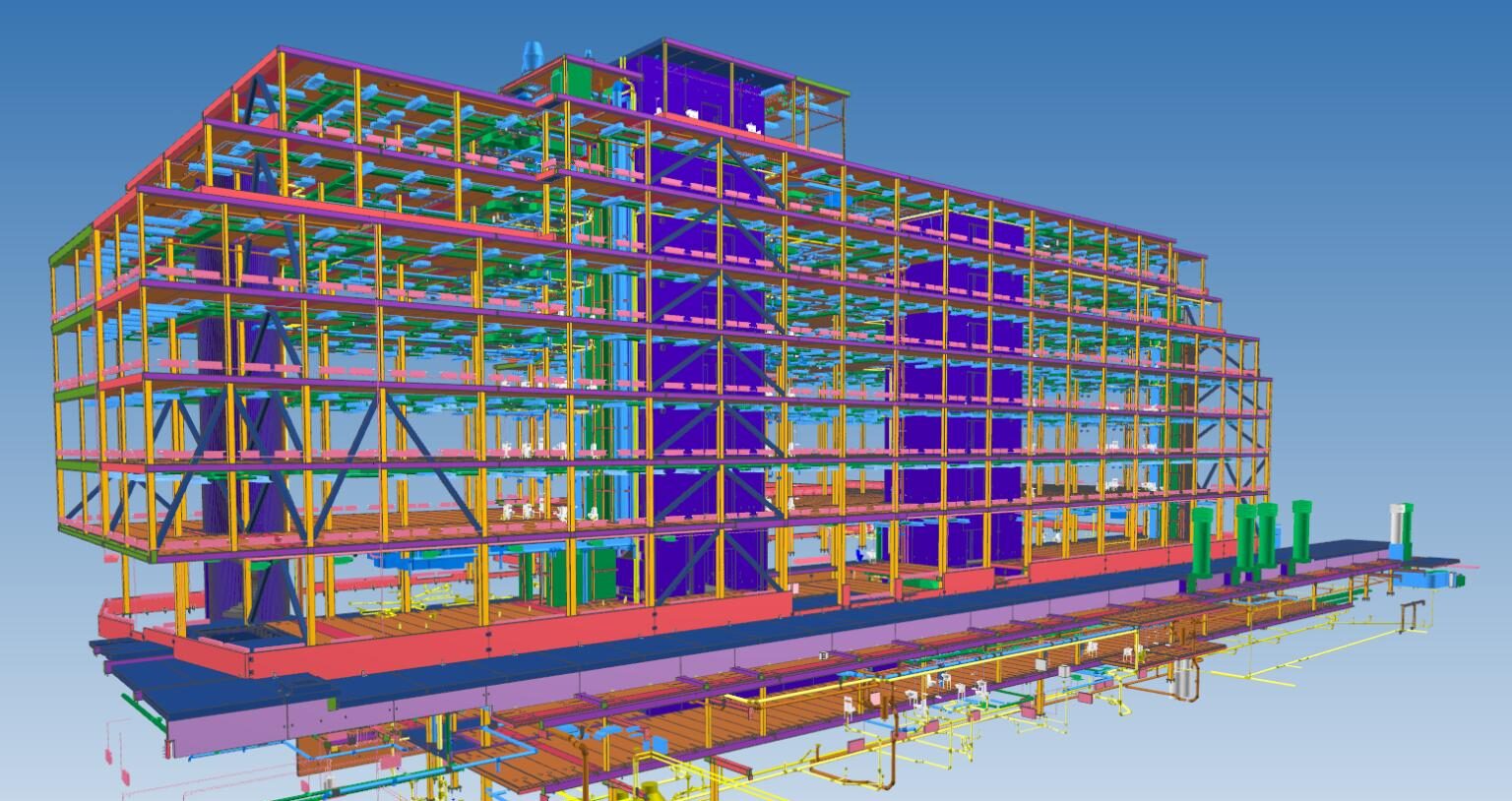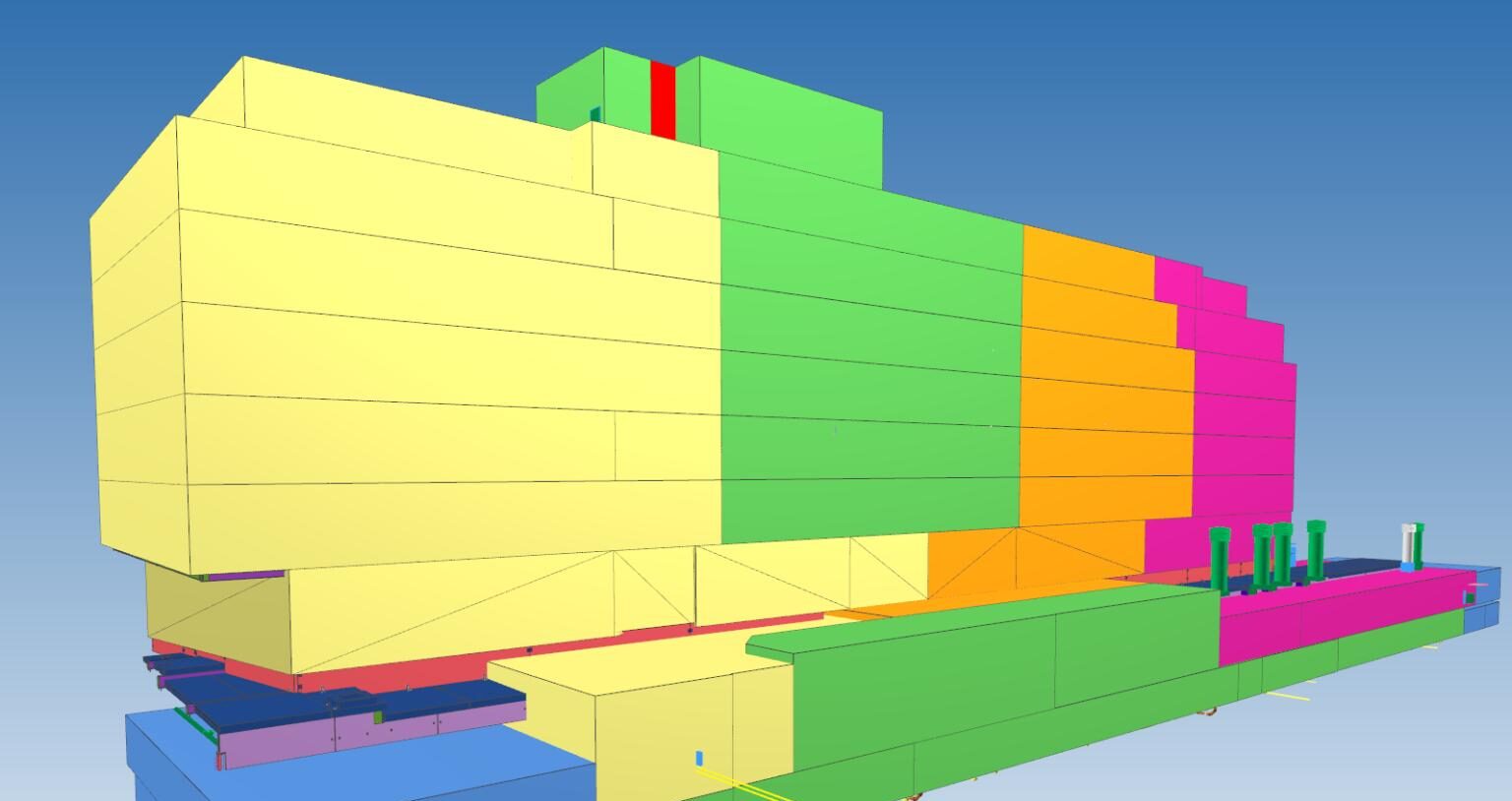OneFilter
A free Revit plugin to quickly find, filter, and colorize Revit Families.
Sponsored Feature – Contains Tab
The contains tab of OneFilter allows you to quickly find Revit elements inside Rooms, Spaces, Areas, etc. Plus, you can create a custom parameter for the found elements and automatically assign a value (e.g., by combining Room Name and Room Number).

Johannes Ris
CTO – Virtual Design & Construction
The feedback
To be able to use BIM-model for production planning and logistics we need to relate each element to a zone/room. In this way, we can plan material delivery and workload in the building.
This seems like an easy task, just create a parameter and run some script, right!? There are even plugins for this kind of task available for Revit.
Well, when you have an MEP model with 130 000 elements none of the plugins could handle it. I tried developing my own Dynamo script for this, but it failed. Revit crashed, memory error, and so on…
I reached out to DiRoots and gave them this challenge… And boy did they deliver!
I can check if the element is located in space and assign that number to the element for all 130 000 elements in just 5 minutes. That is insane!!
Look out for the release of OneFilter 1.3 plugin and the new contain-filter coming soon!
We at Byggstyrning have sponsored the development of this feature and it will be available to the AEC industry – for free! Byggstyrning believes in an open and sharing AEC community.
Thanks DiRoots for awesome work!