ProSheets 2.1.2
ProSheets is a freemium plugin for Autodesk Revit Add-in to batch export Views and Sheets to PDF, DWG, DGN, DWF, NWC, IFC, and Images (JPEG, PNG, TIFF, etc).
Compatible with Autodesk Revit versions 2018, 2019, 2020, 2021, 2022, 2023, 2024, 2025, and 2026.
Please note that free users of ProSheets are limited to 150 prints per month, regardless of the file format.
Get more features with ProSheets Premium
Yearly Subscription:
60€ per user
$69 per user (*)
Please click “REQUEST A QUOTE” to purchase ProSheets licenses. You can also contact our sales team using this email: sales@diroots.com.
(*) Pricing in USD is available exclusively for US-based clients through our authorized reseller, ATG USA.
Free vs Premium: Comparison Table
Features
Batch export from Revit to:




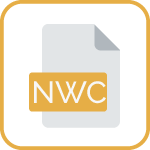

Export with a customized filename convention that complies with the deliverables standards.
E.g., <sheetName>-<SheetNumber>.pdf
Save your settings to a profile.
Compatible with Autodesk Revit versions: 2017, 2018, 2019, 2020, 2021, 2022, 2023, 2024, and 2025.
Changelog
Version 2.1.2
🐜 Bug Fixes
- The tool would crash for free users when the internet connection was unavailable.
- Missing IFC export option in Revit 2024 and newer: “Allow use of type properties in instance property sets”.
Version 2.1.1
🚀 Enhancements
- Improved the reliability and accuracy of the image binding feature.
- Added support for AutoCAD 2026 when exporting with the image binding feature.
🐜 Bug Fixes
- Fixed issues with rotations and translations of linked files when exporting to IFC.
- The project base point was not being exported accurately to IFC.
- Conflict with Autodesk Forma.
- Revit 2026 was crashing when exporting to IFC under specific conditions.
Version 2.1.0
✔️ New Features
- XML export – Create an xml file from Sheet and View parameters
🚀 Enhancements
- Add option to skip PDF24 in silent installation
- Improved PDF24 behaviour in silent installation by silencing notification pop-ups and removing desktop shortcuts
🐜 Bug Fixes
- Fixed issue with Date Environment Variables
Version 2.0.8
✔️ New Features
- Compatible with Autodesk Revit 2026.
🚀 Enhancements
- Ability to set the IFC Category mapping.
🐜 Bug Fixes
- Some temporary files were not getting deleted.
- Error: ‘Input is not in DateTime format’.
Version 2.0.7
🐜 Bug Fixes
- Exporting to DWG with “Bind images” would fail when images are nested inside families.
- Other minor bugs fixed.
Version 2.0.5
🚀 Enhancements
- Added FIPS compliance support.
🐜 Bug Fixes
- Error when exporting: “Cannot change the active view of a modifiable document” in Revit versions up to 2022.
Version 2.0.4
🐜 Bug Fixes
- Sometimes when exporting to DWG, AutoCad would remain open
- IFC Exporter would cancel midway and leave linked files unloaded
- UI issue in other languages where controls didn’t adjust to text length
- Incorrect detection of A4 paper as “A4 small”
- Print to PDF would fail with a “Print setup unsuccessful” error when using a specific set of settings
- A dialog in NWC export would interrupt the process when views don’t have any content.
Version 2.0.3
🐜 Bug Fixes
- All Revit warnings were getting suppressed causing multiple issues in the users’ workflows.
Version 2.0.2
🚀 Enhancements
- Added troubleshooting link to the help menu
- Updated the Licensing Window, including localization for the supported languages
- Changed appearance of Checkboxes when disabled
- Improved the handling of warnings and error messages
🐜 Bug Fixes
- Linked files would sometimes get unloaded when exporting to IFC as separate files
- Failing to overwrite a file would crash the tool
Version 2.0.1
🚀 Enhancements
- Save “Export Rules” in profile settings
- Added option to “Retry failed publishes”
- Added support for IFC4x3 and IFC-SG
🐜 Bug Fixes
- Paper Sizes not mapped correctly
- General bug fixes
Version 2.0.0
✔️ New Features
- Licensing System for subscriptions implemented
🚀 Enhancements
- General UI enhancements
- Add “Delete Sheet/View Set” option
- Add option to clean .pcp files after exporting DWG
🐜 Bug Fixes
- General bug fixes
- Japanese characters not accepted as input
- Temporary hide/Isolate does not work when turned off
- ProSheets does not export for a user when the keynote file is updated by another user in a workshared model
Version 1.5.2
🐜 Bug Fixes
- Incorrect page order after combining Sheets/Views to a single PDF file
- Data Storage Element conflict while trying to schedule publishes in workshared models
- General UI updates
Version 1.5.1
✔️ New Features
🚀 Enhancements
- Backward compatibility to the profiles (v1.3.* or later). E.g., the Custom Fields are added as suffixes or prefixes.
🐜 Bug Fixes
- Space character ” ” not being saved to the profile.
- Filter “Show only active Sheets/Views” not working.
- DWG files not exported due to invalid characters, which are now replaced by a dash “-“.
- Other minor bugs fixed.
Version 1.5.0
✔️ New Features
- Scheduling Assistant (Check out the User Guide).
🚀 Enhancements
- Users can now apply the Paper Size and Orientation using a Context Menu in the Create Tab
- Include File Header information for IFC Exports
- Updated Custom File Name windows in the Selection Tab
🐜 Bug Fixes
- General Fixes
- Inaccuracy matching the paper sizes on the printer
- Binding Images not removing files from folder in Revit 2025
- “Learn More” hyperlink sends to dead page
- Changing Orientation to portrait in Format tab does not change in Create tab
- Combine multiple views/sheets into a single files does not work with PDF24 printer
Version 1.4.0
✔️ New Features
- Bind Image to exported DWG file.
- Revit 2025 Upgrade.
- French translation available.
🚀 Enhancements
- Ability to set the IFC classification settings.
- View Sheets/Views using the Browser Organization options.
- Filter only opened Sheets/Views.
- Allow reordering Sheets without breaking the hyperlinks.
- Ability to use the Project Information Parameters to build the filename of combined PDFs .
- Performance improvements.
- Other UI/UX improvements.
🐜 Bug Fixes
- Sheet/view order is not remembered if the sheets/views are sorted.
- Printer Queue Exception.
- Selected elements were printed in blue.
- Page order gets mixed up in the exported PDF (Revit 2023 and higher).
- Other minor bugs fixed.
Version 1.3.3
🚀 Enhancements
- Implemented PDF24 v11.13.2 (latest)
- Initial loading performance improved.
- UI/UX improvements
🐜 Bug Fixes
- Print settings warning suppressed
- Issue while creating or saving profile (in some specific scenarios)
Version 1.3.2
🔐 Bug Fixes
- Renew Digicert Code Signing Certificate.
🐜 Bug Fixes
- Filename custom field and custom separator with wrong input validation.
Version 1.3.1
🐜 Bug Fixes
- Wrong with filenames in some scenarios
- Issues with the export path in some scenarios
- Custom separator and custom fields not being saved in the profiles
Version 1.3.0
✔️ New Features
- Options to keep or turn off while exporting: temporary hide/isolate, worksharing display, and reveal constraints modes *
- New variables supported to build the export path (%DrawingName% and %IssueDate%)
- Support to printing using the Revit native printer (from Revit 2022 to Revit 2024) *
🚀 Enhancements
- UI/UX improvements
🐜 Bug Fixes
- Minor bugs fixed
(*) feature under public beta. It will be part of a premium version of ProSheets.
Version 1.2.18
✔️ New Features
- Compatible with Revit 2024
- Print Legend Views
🚀 Enhancements
- PDF24 updated to version 11.11.1 (latest)
- UI/UX improvements
🐜 Bug Fixes
- Advanced IFC settings not working correctly in some scenarios
- Sheets getting listed twice in some specific scenarios
Version 1.2.17
🚀 Enhancements
- Stability and performance
- Ability to turn off update notifications
🐜 Bug Fixes
- Error when using the search input
- Wrong units in paper placements settings (Revit 2021 and 2022)
- UI/UX minor issues fixed
Version 1.2.16
🚀 Enhancements
- [UI/UX] Columns width is automatically set to the last one used.
- [UI/UX] Added ‘Edit Filename’ button for better visibility.
- [UI/UX] Checkbox column set to a fixed width and non-resizable
- Other minor UI/UX improvements
🐜 Bug Fixes
- Incorrect Views/Sheets count.
- The sheet Number shows “N/A” in the ‘Order Sheets & Views’ window.
- The check for updates functionality triggers an error when the user doesn’t have permission to run executables.
- Other minor bugs were fixed.
Version 1.2.15
🚀 Enhancements
- [Selection tab] Auto-remember the last used table headers.
- [Formats tab] Add file formats to profiles.
- Minor UI/UX improvements.
🐜 Bug Fixes
- [IFC Export] Error due to Revit IFC Exporter not accepting zero value for the faceting factor.
- [IFC Export] Custom and advanced IFC settings not being stored in the profiles.
- [PDF Export] A4 paper size being recognized as A4 small.
- [Create tab] Right-click remove from queue always remove the PDF.
Version 1.2.14
✔️ New Features
- [Create tab] Ability to remove sheets/views from the export jobs (i.e.: not all the selected sheets/views need to be exported for all the selected file formats)
- [Formats tab] IFC advanced settings added
🚀 Enhancements
- [Selection tab] Right-click on the table view headers to add more columns for sheet parameters (e.g., Current Revision, Issued By, etc. )
- [Create tab] More environment variables available when saving files
- [Custom filename builder] More environment variables available
- Shipped with PDF24 11.4.0
- UI/UX improvements
🐜 Bug Fixes
- Not working properly with Assembly Sheets
- File name being trimmed after a dot (.) when exporting to NWC file format
- Logs not being cleaned in some scenarios
- IFC export not working properly with the latest Autodesk IFC Exporter for Revit 2021
- Not able to stop loading sheets/views
- Sheets not sorted correctly
- Other minor bugs fixed
Version 1.2.13
✔️ New Features
- [IFC] user-created IFC setups are now supported.
🚀 Enhancements
- [UI/UX] Window to order sheets and views is now resizable.
- [UI/UX] other minor improvements.
- [Installer] security improvements.
🐜 Bug Fixes
- [IFC] files not being named properly when using multiple dots in the filename.
- [IFC] changed active document pop-up appears when exporting IFCs.
- [PDF] colors not being printed in some cases (e.g., showing ‘Calculating…’ in legends).
- Duplicated log files.
Version 1.2.12
🐜 Bug Fixes
- PDF24/diroots.prosheets printer profile being set back to default when plotting.
Version 1.2.11
🚀 Enhancements
- Compatible with Revit 2023.
Version 1.2.10
🚀 Enhancements
- UI/UX Improvements.
🐜 Bug Fixes
- Images not exported with the correct filename.
Version 1.2.9
🚀 Enhancements
- Ability to search in other fields (Custom Drawing Number, Revisions, etc.)
- ProSheets is now in the DiRootsOne tab.
🐜 Bug Fixes
- In multiple monitors setups, ProSheets was always opening on the main display instead of opening in the display in which Revit is opened.
- Open Views getting closed while printing.
- Use default settings to save profiles crashing Revit.
Version 1.2.8
🚀 Enhancements
- Custom Separator trimmed before the file extension.
- Remember the last used profile.
- Compatible with the latest version of PDF24 (10.7.0).
🐜 Bug Fixes
- [IFC Exporter] not working on Revit 2022.1.
- [NWC Export] Some settings were greyed out and unusable.
- [PDF Export] Offset from Corner not allowing negative values.
- Double click to remove parameters from the custom filename builder not working.
Version 1.2.7
🐜 Bug Fixes
- Sheets/Views not loading in some projects due to corrupted model elements (these elements are being ignored now).
- Parameters Dropdown in the Sheets Lists not showing correct values (Selection Tab).
- Typo in Excel Export Report.
Version 1.2.6
🐜 Bug Fixes
- Larger PDFs not being created properly (especially using Raster processing).
- IFC: “Export only elements visible in the view” option not being saved when using the export settings feature.
Version 1.2.5
✔ New Features
- Compatible with Revit 2022.
- Compatible with the latest PDF24 version (automatically installed a as pre-requisite).
🚀 Enhancements
- Performance and stability.
🐜 Bug Fixes
- Minor bugs.
Version 1.2.4
- Refreshed UI
- Modeless Window
- Choose the location to save profiles
- Combine different paper sizes and orientation into one PDF document
- Order the drawings when combining them into a single PDF document
- Current Date/Time added to the Custom Drawing Number Builder
- Export reports to Excel and CSV files
Version 1.2.3
- Auto-detection of paper orientation | bug fixed
Version 1.2.2
- Auto-creation of custom paper sizes in the print server
- Auto-detection of paper orientation
- Ability to save naming rules and format settings in profiles
- Allow advanced naming rules also for Views
- Allow to use environment variables/placeholders to select and/or create folder to save the exported files
- Empty projects and multiple projects bug related is now fixed
- Minor bugs fixed
- Performance improved
Version 1.2.1
- Increased PDF creation speed up to 50%
- Revit 2017 bug fixed
- Included option to export only elements visible in view (IFC)
Version 1.2.0
- Export to DWF, NWC, IFC and IMG (JPEG, PNG, TIFF, etc)
- Minor bugs fixed
- Performance improved
- Auto-detection of custom sheet sizes available for more Regional formats (i.e.: Dutch and Portuguese)
Version 1.1.1
- Support for all Revit languages
- Minor UI improvements
- Auto-detection of custom sheet sizes
Version 1.1.0
- Project Information parameters included as option to build the Custom Drawing Number feature
- Custom field and custom separator as option to build the Custom Drawing Number feature
- Auto-detection of the sheet size
- Save Template bug fixed
- No need to install PDF printer driver and go through manual configurations
Version 1.0.0
- Export from Revit to PDF, DGN and DWG
- Use custom parameters to create advanced naming rule
Please fill the short form below to download the Revit Add-in.
Support the development of DiRoots free apps.
We put a lot of effort into the development of our apps.
If you love our add-ins, share a bit of your appreciation with us.
Widget not in any sidebars
Custom Software Development 🔨
We’re specialized in the development of customized digital solutions:
- Add-ins for Autodesk, Bentley, and BricsCAD products
- Scripts in Dynamo or Grasshopper
- Stand-alone Apps
- Web Apps
- etc.


