The power of Revit Automation for Blockwork.
Problem
Tecomat was founded 28 years ago and is actively looking forward to improving its internal processes, saving time, and cutting off its production costs. Being a company that offers masonry design services, one of their most time-consuming and repetitive tasks is blockwork modelling.
Challenges and Objectives
Tecomat’s main objective is to remain competitive by optimizing its internal design processes while delivering the best and quickest results to its clients.
After analyzing their masonry design process, specifically the blockwork modelling in Revit, they concluded that placing brick by brick and fitting them in the walls is a super inefficient and error-prone task that must be fully automated.
Reduction of production costs, increased efficiency, and quality gains were the objectives that led them to look for a bespoke solution.
Solution
Develop a custom Revit add-in to automate the blockwork modelling process by converting generic walls to blocks/bricks.
Solution’s detailed workflow:
1 – Pick the walls to convert to bricks (Current Selection, Whole Model, or Active View)
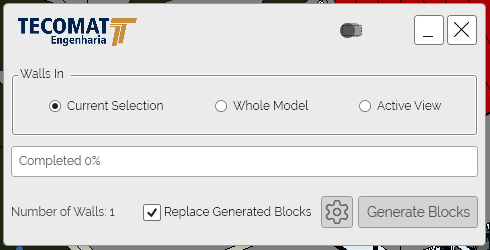
2. Select the Design Settings
- Joint Type – Intersected or Non-intersected.
- Vertical Spacing between rows.
- Selection of the Bricks families to be used – the user can choose different brick types in terms of materials and dimensions as per the project requirements. Using bricks of different sizes is also relevant to ensure correct wall joints.
- Additionally, the user can automatically Group the generated blocks and create a “Wall Mark Parameter”.
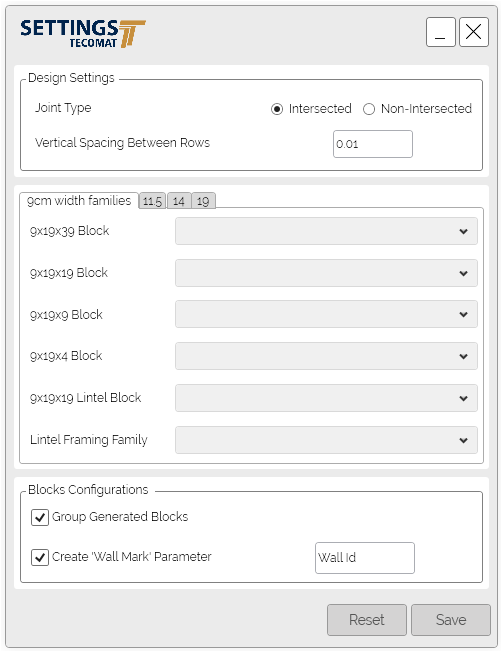
3. Clicking ‘Generate Blocks’ will initiate the fully automated process
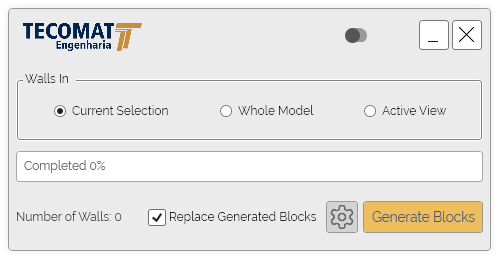
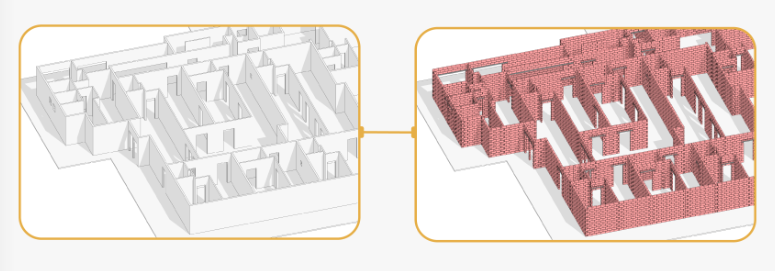
Results
Through automation, Tecomat managed to increase productivity and scale its production to meet market demand and competitiveness, such as reducing the production cost and increasing profit margins. Also, spending less time with repetitive manual work and focusing resources on the business aspects that really matter.

Ricardo Huttl
Project Manager
Client Feedback
Why did you find our services to be the right choice for your business?
We love free DiRoots plugins for Autodesk Revit, so we knew you guys would do a great job.
How has DiRoots team helped ensure your success?
Understanding our problem, workflow and developing a custom solution that works exactly how we need it to.
Did DiRoots help you overcome the previous challenges?
The plugin optimized our tasks up to 90%. Now we spend less time with manual work and have more time to think about other things, like interferences with other subjects, detail views, etc.
Talk about the problems that you solved using the Tecomat Custom Revit Add-in
Problems to do all the brickwork, place blocks and lintels, identifying each brick in the walls.
What are some of your favorite features of the Tecomat Revit Add-in?
The add-in is able to recognize the wall width and place bricks considering all the joints. That’s really great!
What would you tell to someone who is not investing in automation to convince them that it is worth making the investment?
Automating processes may increase your productivity, scaling production to meet market demand. It makes it possible for you to reduce your production cost, increasing your margins. Also, you spend less time with manual work and get to think about what really matters.



